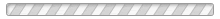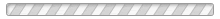Harman Kardon Omni 10 Plus
Easily stream wireless music throughout your home.
The Harman Kardon Omni 10 Plus let’s you easily set up a wireless HD music system. It also adds access to music services such as Spotify Connect and Google Cast for Audio. Simple to set up and easy to operate, the Omni 10 Plus is the fastest way to make your music wireless anywhere in your home with one speaker or with many!
Wireless HD music in every room
Seamlessly stream your favorite music all over your home and to any Harman Kardon Omni Plus wireless HD products. Listen to different music in any room of your home.
Play Spotify through your speakers, using the Spotify app as a remote
Stream your favorite songs and playlists wirelessly around your home with Spotify Connect, using the Spotify app as a remote.
Cast your favorite music to your speakers via WiFi with Google Cast
With built-in Google Cast, you can cast your favorite music, radio stations and podcasts from your mobile device to your speakers.
24bit/192kHz HD audio streaming with digital and analog connectivity
The Harman Kardon Omni 10 Plus supports 24bit/192kHz HD audio streaming. Enjoy a superior audio experience, with higher audio quality than from a CD.
Simple setup and control with the free Harman Kardon Controller app
Easily set up your system and control it with the Harman Kardon Controller app. With additional support for WAC on Apple devices and a step by step in-app guide you can quickly start streaming your music.
Dual band WiFi connection and 802.11ac network support
Supports the latest 802.11ac wireless home networking technology and dual band (both 2.4GHz and 5GHz) Wi-Fi connection, resulting in a faster, robust and more stable wireless connection.
Stream all your music over Bluetooth or 3.5mm input
Connect any device via Bluetooth or 3.5mm input to your Omni 10 Plus and it will automatically stream your music to any other Harman Kardon Omni+ speakers in your home wirelessly.
Follow Me Audio with the one-touch Link button
Walk from one room to another and your favorite music will follow at the touch of a button. Simply press the Link button to start the music – no need to find your phone, just press the button.
Hướng dẫn sử dụng đang được cập nhật